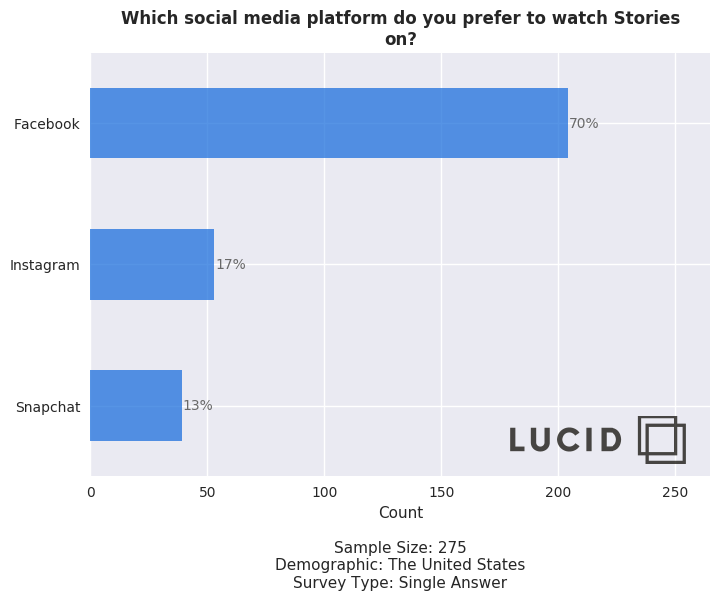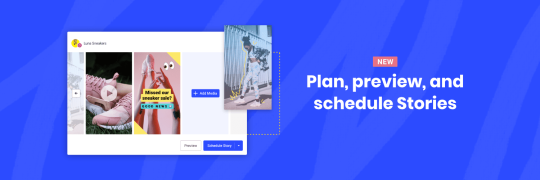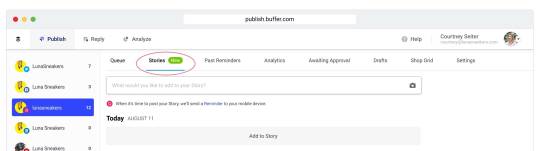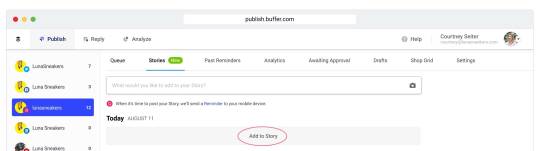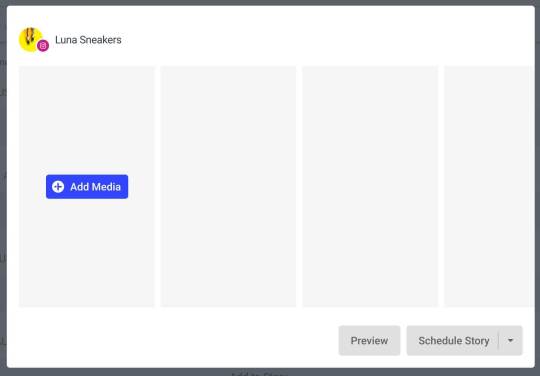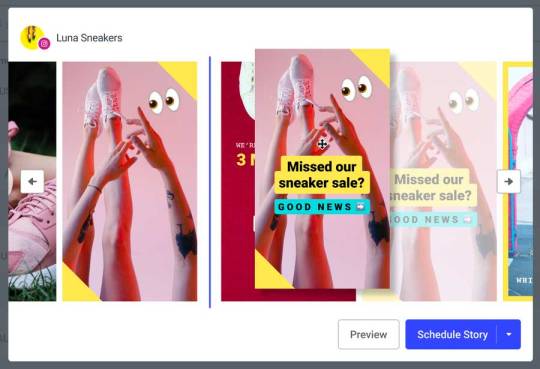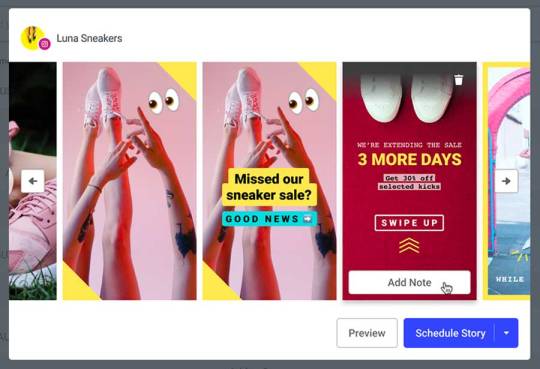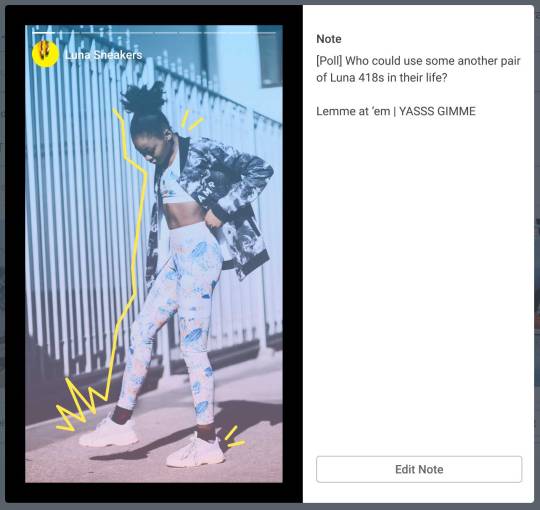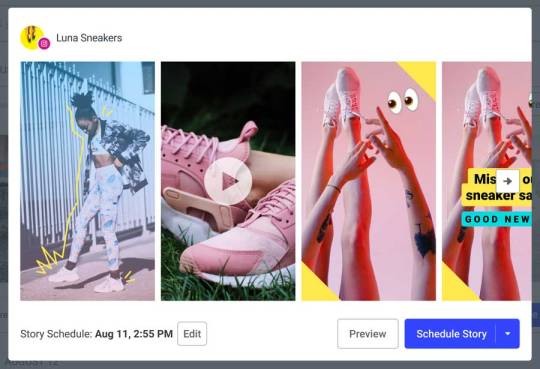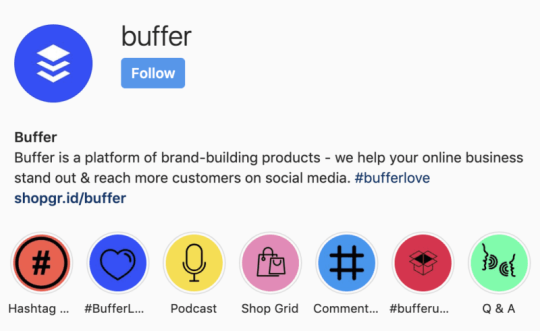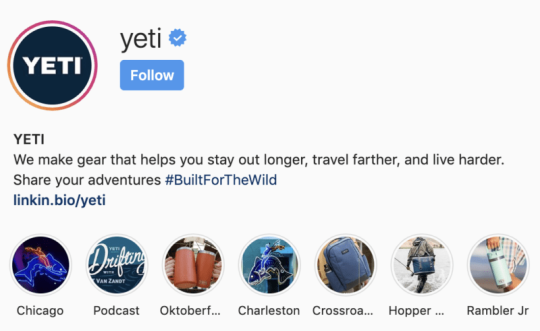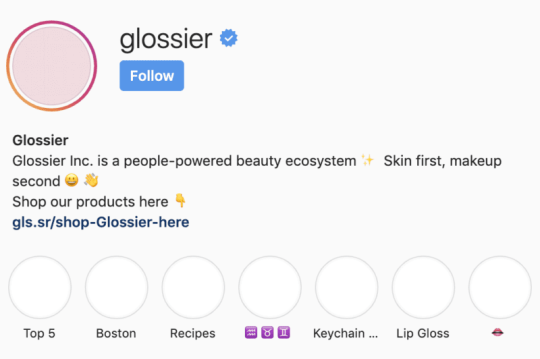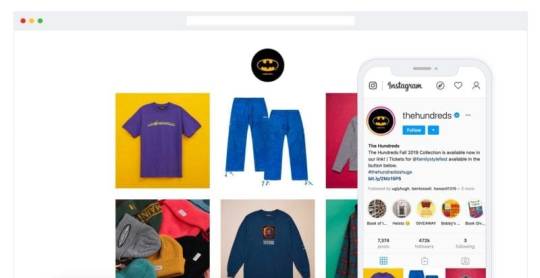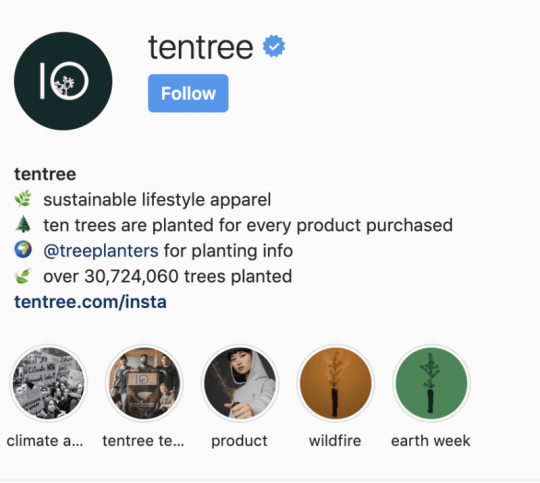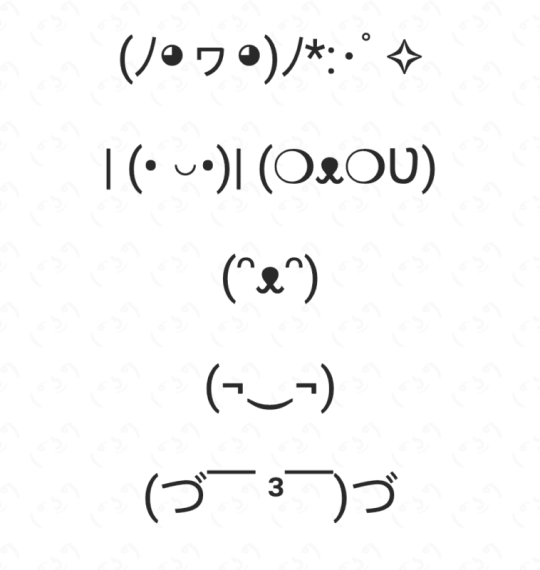It doesn’t get much better than a moment of delight on social media.
We love the brands who deliver these moments to customers (as customers of some of these brands, we particularly love when it happens to us). And we aim to deliver delight on a regular basis when we interact with Buffer customers online, too.
Social media engagement seems like a slam dunk strategy. Everyone should be doing it, right? But it certainly comes with its blind spots and questions.
Should you be replying to everyone?
How can you make sure you capture all your mentions?
What are the best ways to respond quickly?
In this post, we’ll run through some of the reasons why investing in engagement makes business sense, and we’ll touch on the specific tips and workflows to master engagement on Instagram, Facebook, and Twitter.
One of the quickest and easiest ways to set yourself apart on social media is simply to reply. If you reply to all your customers, all the time, with a helpful and happy response, then you’re really ahead of the curve.
That’s right, all it takes is engaging with the people who want to engage with you. You’ve probably heard this stat before: Eighty-eight percent of brands don’t respond to messages that need a reply. Really! You can be among that elite 12 percent, simply by engaging.
We’d love to give you some tips on how to do just that.
Before we get into the specifics for tools and workflows on the major social networks, let’s start by discussing some of the benefits and the “why” for social media engagement.
We want to help you get there. Here’s a guide on all things customer support and social media with dozens of tips that you can implement today and begin to delight your customers.
1. Social media engagement is public
With social media engagement, you will naturally amplify your brand’s voice and tone, plus you’ll have your interactions front-and-center before a larger audience.
(DMs excluded.)

Think about some of the private interactions you have with your customers, like with traditional customer care channels like email, which are private, 1-to-1 interactions. But with social channels like Twitter, these interactions can be public — at least to start. Same goes for engaging with your audience in Instagram comments or Facebook reviews.
You’re already wow-ing your audience in other channels like email and live chat.
With social media, the awesomeness you’re delivering is visible to everyone.
Those amazing audience interactions that create strong word of mouth marketing for you are now amplified to a much larger audience.
Existing and potential customers get to see first hand that you’re responsive and actively supporting your products or services.
2. Social media engagement is fast and focused
You can deliver delight very fast and in a focused way, chatting with your audience about specific topics and campaigns or helping solve particular problems that they’re facing.
With a focus on the short ‘n sweet, something magical happens:
- The barrier to entry for your audience drops dramatically. They have an easy way to converse with you, anytime.
- Focused and specific topics mean you can reply faster and engage deeper. We love diving into a marketing conversation with our audience members in a Twitter thread or helping answer questions in a DM
- And one big factor that affects the bottom line — Faster responses equal happier customers, which equals more ROI. Research shows faster responses actually generate revenue for brands.
Because of its fast and friendly nature, social media is often preferred over other channels of getting in touch. And the more you respond quickly to your audience, the better they’ll learn that social media — Instagram, Facebook, Twitter — are great places to connect directly with your brand.
3. Social media is where your customers are. You can achieve a huge scale of engagement by being responsive on social media.
At Buffer, a vast majority of our audience is on social media throughout the day. It’s where they’re at and where it often makes the most sense for them to reach out and get in touch.
We have more than 1,000 conversations a week on social media!
We imagine that there might be a large volume of social conversations happening for you, too. People spend an average of nearly four hours a day consuming media on a screen. And a growing percent of that viewing happens on smartphones and apps.

That’s a lot of eyeballs on screens.
Social media channels provide an easy outlet for customers to switch from browsing to chatting at a moment’s notice. More and more those chats are pointed toward brands on social where customers are beginning to expect quick answers to their problems and authentic engagement with their conversations.
One of the best ways we’ve found to make sure you catch all these conversations is to use a social media engagement tool. There are a lot of great ones out there. We’ve built one at Buffer called Buffer Reply, which you can check out at buffer.com/reply.
Getting the most out of Facebook & Instagram engagement
The biggest social networks in the world live under the Facebook umbrella, and brands that make great use of their Facebook Page and Instagram profile can create wonderful experiences for their audience.
It all begins with getting set up correctly. Let’s start with Instagram.
1. Fill out your contact information completely
You want to show people that you are committed to being there for them on social, and one way to do that is to put in the time to create a complete profile. This includes the obvious bits like profile picture and description. By the way, we did a whole episode on Instagram bios just a couple weeks ago if you scroll back through our podcast archives.
But beyond those basics, we also highly recommend filling out the finer details like category, location, and contact information. This shows your audience that you’re willing to engage with them in any way that works best for them — whether it be through a DM, through a reaction to a Story, or through email or in-person.
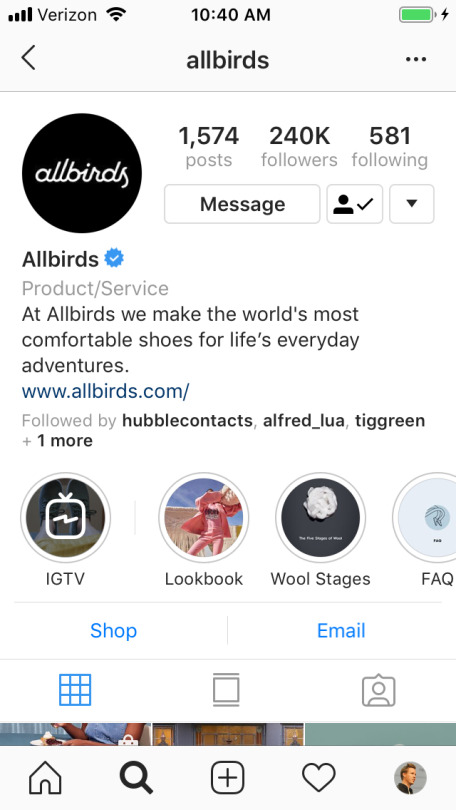
The same advice holds true for your Facebook Page. Spend the time to fill out everything completely, including your profile picture, cover photo, and About section. But also making sure that all your contact information is listed.
As a bonus tip, if you’re actively engaging with people on these networks, then those interactions are likely to be quite easily visible whenever someone visits your page. You can see the replies to things like Facebook posts, and you can scroll through Instagram comments. If you notice that a brand is jumping into the comments to answer questions and share emojis, then you’re likely to leave with a positive feeling about that brand!
2. Take full advantage of social engagement features
The other major tip we want to share about engaging on Instagram and Facebook is to take advantage of some of the new features that both networks are rolling out to manage conversations even easier. There’ve been a lot of neat announcements recently. You might have heard about Threads, a new standalone app from Instagram that is intended for private, 1:1 conversations. It remains to be seen exactly how brands might use this tool, but it’s worth keeping an eye on.
What’s more immediately clear is the way that Facebook hopes to unite its messaging for businesses into a centralized inbox. Currently, you can manage Messenger and Instagram DMs through your Facebook Page, and Facebook has added even more functionality just this last week, including the capability of:
- Adding labels to contacts, like ‘VIP’ and ‘New Customer’
- Using saved replies to streamline responses for common questions
- and Setting up instant replies and away messages, which you can schedule to be sent at different times
Also on the horizon: Instagram DMs might be coming to desktop soon. Currently you can only access these through the mobile app.
Getting the most out of Twitter engagement
Twitter is an especially effective customer support and success channel that can be scaled much easier than traditional phone or email support channels. It’s fast and effective for your customers, and it’s speedy and efficient for your social media team.
Like with Instagram and Facebook, it helps to get the profile set up completely. Specifically for Twitter, it can be great to add support hours to your Twitter account profileTwitter makes it incredibly easy to include your support hours directly on your Twitter profile. This helps set response time expectations with customers which is crucial.
Similarly, you can enable the‘Provides Support’ label to let customers know that your Twitter account provides support by quickly enabling this option.
One small tweak that we highly recommend making on Twitter is allowing anyone to send you a Direct Message. You can reduce friction by allowing anyone to send you a private Direct Message as opposed to the normal flow where a you and your customer must follow each other in order to DM. This would encourage more conversation with your audience.
Universal tips for social media engagement
1. Add team member signatures to replies.
Even if it’s just one or two people replying on your social handles, signatures are a great way to make your customers’ experience that much more personal. It can even help reinforce a sense of continuity of care.
You can add this manually into each message, or this can be automatically added if you use a social media support tool like Buffer Reply.
And if you’re not sure what to use for a signature, we’ve found that common conventions include appending first names or initials next to things like hyphens or carats.
2. Use a social media inbox
Ok, we’ve mentioned tools like Buffer Reply a few times now, and for good reason: when it comes to social media monitoring, it’s very important to capture all your brand mentions. Third-party tools like Reply can make this much easier.
Ideally, with social media monitoring, you’ll want to get all
- @mentions`
- all direct messages, of course
- but also all the times when your brand is referenced on social outside of a direct outreach
By setting filters and searches in these tools, you can ensure that you capture it all and respond to every conversation that needs it.
How to say hello to us
We would all love to say hello to you on social media – especially Twitter!
- Heather-Mae on Twitter
- Dave on Twitter
Thanks for listening! Feel free to connect with our team at Buffer on Twitter, Buffer on Facebook, our Podcast homepage, or with the hashtag #bufferpodcast.
Enjoy the show? It’d mean the world to us if you’d be up for giving us a rating and review on iTunes!
About The Science of Social Media podcast
The Science of Social Media is your weekly sandbox for social media stories, insights, experimentation, and inspiration. Every Monday (and sometimes more) we share the most cutting-edge social media marketing tactics from brands and influencers in every industry. If you’re a social media team of one, business owner, marketer, or someone simply interested in social media marketing, you’re sure to find something useful in each and every episode. It’s our hope that you’ll join our 27,000+ weekly iTunes listeners and rock your social media channels as a result!
The Science of Social Media is proudly made by the Buffer team. Feel free to get in touch with us for any thoughts, ideas, or feedback.
Thank The Keys to Epic Engagement on Social Media for first publishing this post.