Small-but-powerful. Front-and-center. Instagram bios are well worth the time and investment to write well and test often. They’re one of the most visible descriptions of who you are and what you’re about! We’ll sort out all the best practices, design tips, and strategies that the top brands and profiles are using today.
Should you go highly descriptive of what you do, or keep it loose and aspirational?
Should you include contact info? hashtags? emoji?
And how often should you update it?
We’ll unpack these questions together and send you on your way with some tips that you can try on your bio today!
The Golden Rule of Instagram Bios: There is no one, right way
First off, let’s start with a golden rule about social media marketing, which applies here to Instagram bios, too.
There’s no one single “correct” way to create an Instagram bio.
We’ll give you lots of tips about best practices and tactics to try, but ultimately you’ll find that there is no consensus on the single best way to write a bio. Your mileage may vary with some of these tips, and you’re bound to find an ideal format — or two — for your brand’s bio.
The one thing we love to remind people of is to constantly be testing and iterating. We’ll get into some tips for testing later in the episode.
Where the bio lives on your Instagram profile page
Let’s define what we even mean when we talk about Instagram bio.
The bio is one of many pieces of information at the top of your profile. This list includes:
- Your Instagram username
- Your actual name, either yours or your business’s
- Your bio – a sentence or phrase or paragraph describing who you are
- and one link
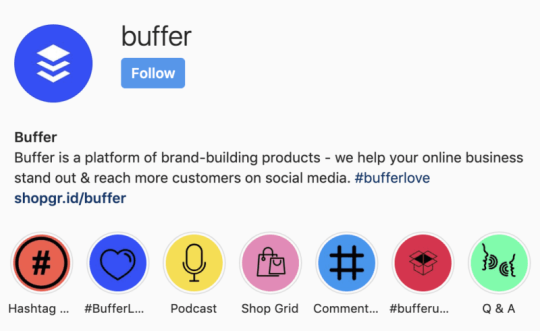
For Instagram business accounts, you get a few extra pieces of information. You can choose a category for your business and add contact information like a phone number or physical address.
We’ll be spending the majority of our time on the bio itself — the sentences or phrases that you can use to describe your profile. But we’ll sprinkle in some tips about usernames and links, too.
Ok, let’s dive right into some of the top tips that we’ve pulled from looking at hundreds of beautiful bios on Instagram.
Tip #1: Make the most of your limited space, and drive people to take an action from your Instagram bio
You get 150 characters to use in your Instagram bio. It’s important that you make the most of it!
One common way that we see brands do this is by focusing the bio on a single action that they want the visitor to take. It’s reminiscent of some of our favorite email marketing advice: that a good email should have one job to do — for instance, getting clicks to a pricing page or driving traffic to a blog.
You can think of your bio in the same way. The quickest and clearest way to drive action from your bio is — quite simply — use a verb. It can be “share this” or “shop that” or anything action-oriented.
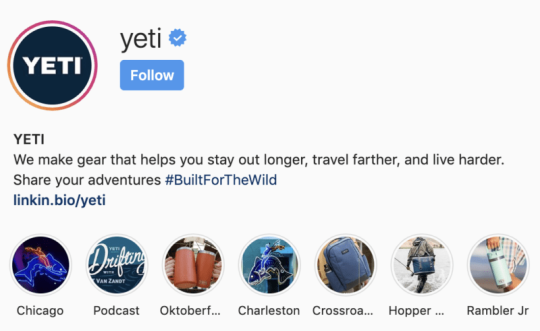
N: We’ve seen this work especially well around big campaigns. Often, if a brand is running a campaign, their bio will reflect it — the text will be updated, the link will be related, and all of it will point visitors to a single destination.
A few other examples of “single jobs” that a bio can do include:
- sending visitors to a community hub
- letting visitors know how to get in touch with you with support questions
- promoting a branded hashtag or a fellow Insta account — more on this in a bit
- reinforcing your brand’s positioning
- sharing a bit of social proof via a review or press mention
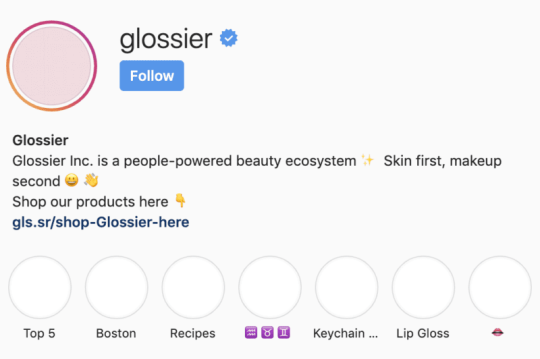
Having so many options here adds to the fact that you can — and maybe should — update your Instagram bio with regularity. From what we’ve seen on the Instagram bios of the brands we researched, it can be a good practice to refresh your bio every month, either as part of a monthly social media audit or whenever a fresh marketing campaign comes up.
Seeing this list also makes me think about our first rule of Instagram bios: there is no one “correct” way to do a bio. We saw some brands that included almost every job in a single bio!
All this talk about calls-to-action dovetails nicely with our next tip:
Tip #2: Make your one bio link count — either match the link to your bio or try a multi-URL landing page.
At Buffer, we’re big fans of the latter — using the link to send folks to a landing page with multiple URLs. We built this into the Buffer product with our new Shop Grid feature, which comes with Buffer business plans.
The way it works: You get a single URL to put on your Instagram profile, and that URL links out to a landing page that shows off a number of different links based on your previous Instagram posts. You can assign a link to every post, essentially making your whole Instagram feed clickable.
Shop Grid has been especially useful for ecommerce brands and profiles that show a lot of products in their feed. I’ve seen it work really well for marketers and personal brands, too.
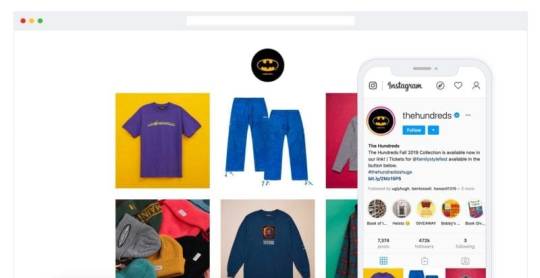
Additionally, there are tools like Link Tree that let you add any links to a single landing page — perhaps a link to your homepage, your YouTube, and your contact forms, for instance.
No matter what tool you use, the multi-URL landing page can be a great asset for your bio. If you’re encouraging visitors to take action from your bio, you can send them straight to the bio link. And same goes for any messaging you have in the captions of your Instagram photos.
Tip #3: Add Line Breaks to Your Bio
Line breaks are the hard returns that let you place text on the next line below. You’ve probably seen them used in Instagram captions and many other spots. You’ve probably even seen them in some cool Instagram bios. These list-style bios are some of the most popular ones out there.
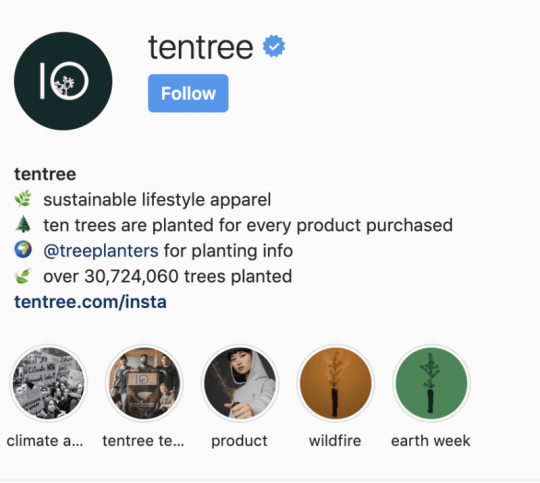
They can be a really effective way to communicate information and space out the different attributes of your bio .. if, say, you have your company tagline, followed by a branded hashtag, followed by a call to action.
But of course, if you’ve tried to do this for your bio, you might have found that line breaks can be a bit tricky to implement.
Here’s what we’ve found to get this to work:
- Get out your laptop or log onto your desktop and visit instagram.com. Then go to your profile page and click Edit Profile
- This opens up your Instagram profile settings, and you can type directly into the bio from here. Simply use the Enter key to put in a new line break.
- Voila! When you click “submit” it should save your bio just as you intended, with all line breaks included
Tip #4: Put emoji in your bio
If you’re keen on having a bio that stands out, there are few things more eye-catching than a well-placed emoji next to a block of text.

Of course, you’ll want to make sure that any emoji you use are on brand and in context to what you’re saying in your bio. We don’t recommend using emoji for emoji’s sake — although that probably would catch someone’s eye.
A few examples that we really love include:
- Using an emoji that captures the essence of your product — say the coffee emoji if you’re a coffee seller or the palm tree emoji if you work in the vacation space
- A globe emoji for travel brands or remote work teams
- And one of the most eye-catching ones I’ve seen: the red SOS emoji when talking about ways to get in touch with your customer support team
In addition to emoji, you can also use special characters like hearts or boxes or wingdings — any of those fun black-and-white shapes that you might’ve seen before online or in text editors.
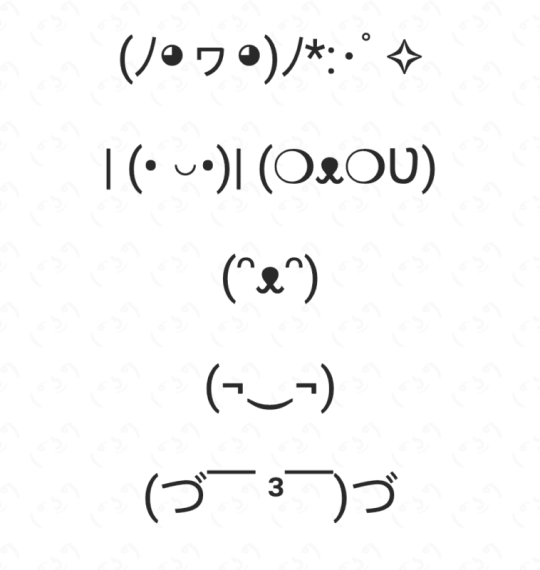
To add emoji, you can do it right from the Instagram app in your profile’s settings, and to add special characters, you can do this in the same way you added line breaks – by logging in to the web version of Instagram and editing your bio from there.
Another way to design a noticeable bio is something we’ve hinted at multiple times already this episode:
Tip #5: Use hashtags and @mentions right in your bio
Linking to other profiles and hashtags is not only eye-catching, it’s also useful. Any hashtags or profiles you put in your bio are tappable — they’ll take you to that person’s profile or the Instagram listing for the hashtag.
Many brands use the @mentions to link out to sub-brands — for instance fashion brands might link to labels within the brand.
And for hashtags, we commonly see this used with branded hashtags. We have one of our own — #bufferlove — that we use to track positive word of mouth and kind words about Buffer. The travel brand Away used the hashtag #travelaway as its branded keyword, right in the bio.
One of the neat things about adding hashtags to your Instagram bio is that it can help with discoverability for your content. It’s like having a bonus Instagram feed.
And on the topic of discoverability, that reminds me of some of the hidden power of your name on Instagram.
When people are searching on Instagram, the only parts of your Instagram profile that will be included in search results are your name and username. That’s it. So if you stuff your bio with the word “apparel” 10 times, Instagram search won’t know about it.
But, if you add that keyword to your display name on Instagram, or if you’re lucky enough to have grabbed a username with the keyword in it, then Instagram will recognize it in search results. For instance, with Buffer, we could have our display name as Buffer – Social Media Marketing.
Recap
- First, you have only 150 characters in your bio, so keep this in mind as you’re crafting your message.
- Second, think of the “one job” that your Instagram bio has. Do you want people to shop? To come to your website? To share with a hashtag? Don’t be afraid to ask for it.
- Third, make the most of your one Instagram link. Tools like Buffer’s Shop Grid give you extra options to make this link go further.
- Fourth, format your bio in an eye-catching way. Consider a list-style bio with line breaks, or add relevant emoji to the different aspects of your description.
- And fifth, consider your bio as one piece of the overall presentation of your profile. Optimize your username for search, add contact info and categories for your business, and give thought to the link you’re using.
Remember: there is no single “correct” way to craft an Instagram bio.
We hope that these tips have been helpful for giving you ideas on what to try next.
If anything, the key takeaway for me with all this is that it makes sense to keep trying new things! Change up your bio once a month or whenever a new campaign or new focus comes up.
We can’t wait to see what you come up with.
How to say hello to us
We would all love to say hello to you on social media – especially Twitter!
- Heather-Mae on Twitter
- Dave on Twitter
Thanks for listening! Feel free to connect with our team at Buffer on Twitter, Buffer on Facebook, our Podcast homepage, or with the hashtag #bufferpodcast.
Enjoy the show? It’d mean the world to us if you’d be up for giving us a rating and review on iTunes!
About The Science of Social Media podcast
The Science of Social Media is your weekly sandbox for social media stories, insights, experimentation, and inspiration. Every Monday (and sometimes more) we share the most cutting-edge social media marketing tactics from brands and influencers in every industry. If you’re a social media team of one, business owner, marketer, or someone simply interested in social media marketing, you’re sure to find something useful in each and every episode. It’s our hope that you’ll join our 27,000+ weekly iTunes listeners and rock your social media channels as a result!
The Science of Social Media is proudly made by the Buffer team. Feel free to get in touch with us for any thoughts, ideas, or feedback.
Thank The Science Behind the Best Instagram Bios for first publishing this post.
ฅʕ•ᴥ•ʔฅ Bear
ReplyDeleteƸ̵̡Ӝ̵̨̄Ʒ Bird
ฅ(^•ﻌ•^)ฅ Cat
〝(´ᴥ`)〞 Dog
ʚʘ͜͡)))))⫷ Fish
(ˆ(oo)ˆ) Pig
/|\(⋄.⋄)/|\ Spider
ℋᵅᵖᵖᵞℬⁱʳᵗᑋᵈᵃᵞ Birthday
ReplyDeleteᎥᏝᵒᵛᵉϋ ❣ Love You
Ⅹмαδ Christmas
Ꮹ∞ძ ოǫɾлілϧ Good Morning
ɢᵒᵒᵈ ɴⁱᵍᵗʰ Good Night
ⓗⓔⓛⓛⓞ Hello
𝓝𝓔𝓦 𝓨𝓔𝓐𝓡 New Year
тнайк чоц Thank You
(" ´_ゝ`) Kawaii
ReplyDelete(✿˵꒡3꒡˵) Lenny
(ง ื〇 ื)ว Funny
ლ(ᵔ‿ᵔ ლ) Japanese
〵(⎚ε⎚๑ )〴 Cool
╮(´〇`。)╭ Emoticons
㋡ Emojis
ReplyDeleteᔑ(•ﺪ͟͠•)ᔐ Anime
(•̀.̫ •́✧) Meme
┐(-︹-)┌ Shrug
( ͡° ᗢ ͡°) Smiley
〚◉"〛 Objects
(๑⚈ ․̫⚈๑) Pokemon