
Remarkable brands are more than a logo.
They are a collection of images and feelings and connections. (Often experienced through social media.)
Take Nike for instance. When you think of Nike, you likely see movement, you feel momentum. You associate Nike with getting things done. This feeling is reinforced by all their imagery and of course by the iconic swoosh logo.
With Skittles, you likely see rainbows, bright colors, and excitement. These are hallmarks of their commercials and their ads.
We associate brands with images and feelings because - as neuroscience researchers have found - our brains love to stitch thoughts together. One thought always brings other thoughts, especially if those thoughts are recalled at the same time over and over. That’s why seeing a brand in a certain context, again and again, trains our minds to think of that brand whenever we randomly see those things in real life.
Our perception of any brand is constantly being reinforced by the images we see … which is why visual marketing is one of the most powerful marketing tools out there.
And it’s why Unsplash is fast becoming a go-to place for brands to be.
In this article, we’ll dive into the Unsplash strategies working today and how you can make the most of this “blue ocean” channel. Keep reading to find out how to build and shift brand perception using visual marketing and Unsplash.
Let’s dive in.
The Real Power of Visual Marketing
There have been numerous studies showing the power of visual marketing for building brand recognition and awareness. We know that content with images is generally more engaging, gets shared more on social media and attracts more attention.
The visual component of most marketing strategies is usually aimed at commanding attention, stimulating curiosity, and prompting immediate action.
Yet, this visual marketing strategy that focuses on immediate gains is very limited. The real power of visual marketing is in creating branded associations and controlling customers’ perceptions of the brand.
As we know, human beings are highly visual, as multiple studies confirm. Consider these two numbers showing how much our brain relies on visualizations:
- 90% of the information that is transmitted to the brain is visual
- The brain was found to process images 60,000 times faster than any type other information
When we think, most of us picture things. We remember colors, shapes, and symbols. This is where the real power of visual marketing lies – building connections between what you think and feel and what you experience with a brand on social, web, etc.
How brands are using Unsplash as a new visual marketing channel
Unsplash is one of the best places to find free images … and one of the largest: it is used more than Getty, Shutterstock, and Adobe Stock combined.
Social media and marketing teams around the world use Unsplash for beautiful, free imagery.
But brands are finding a home – and real traction – through Unsplash also.
This has happened through organic posting and through paid advertising with Unsplash for Brands. Let’s talk about more about how organic and paid work with Unsplash.
Organic posting on Unsplash
As you might have seen, many brands are uploading their own curated photos to Unsplash, contributing great, free photography to the Unsplash system.
These photos, for instance, are by Sticker Mule.
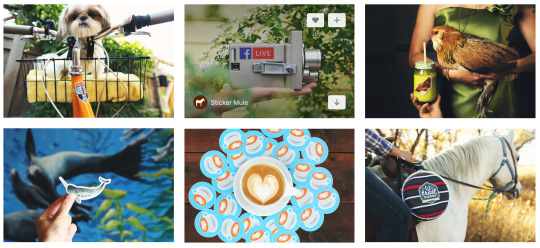
It’s completely free to upload these photos. The greatest part is that you’re giving back to the community and delivering value to photo-seekers. For your brand, you’re also reaping huuuuge benefits.
This photo from Sticker Mule …
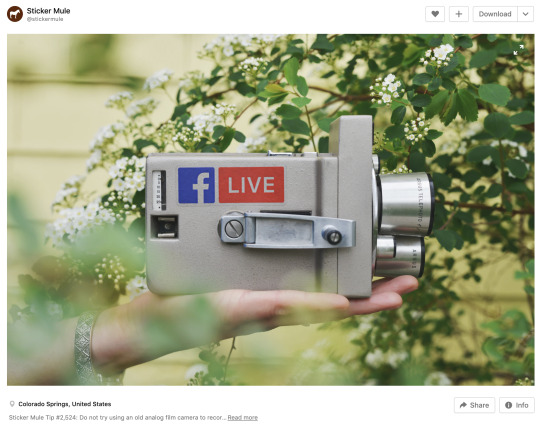
It’s been viewed more than 13 million times!
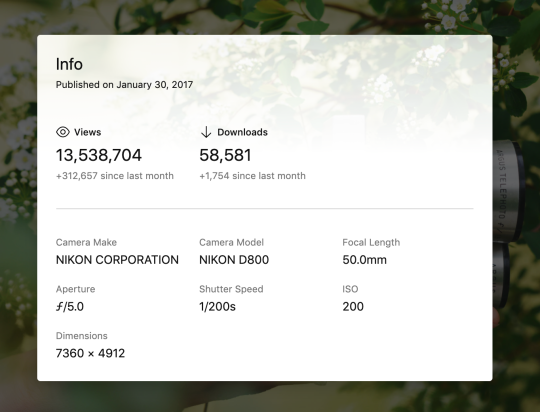
Overall, the Sticker Mule account has 74 million views on just 15 total photos.
Sticker Mule is just one of many examples of brands doing unique, creative work on Unsplash and seeing huge results.
The furniture company Inside Weather has a very on-brand collection of images, featuring furniture pics that line up beautifully with the brand style on their website.

Brands like Sticker Mule and Inside Weather have a concise collection of photos to choose from (25 or fewer). And then there are brands like Morning Brew (a business newsletter) and The New York Public Library that have hundreds of photos on Unsplash.
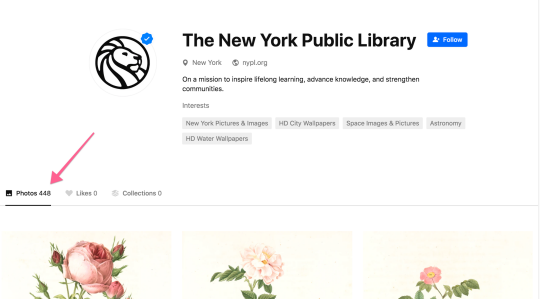
For additional inspiration, here’s a list of some brands and institutions doing great things on Unsplash:
- S'well
- STIL
- Supply
- Goby
- Candid
- Visit Greenland
- Lumin
- Curology
- Hubble
- Tim Tebow Foundation
- Soundtrap by Spotify
- Library of Congress
- United Nations
Paid advertising on Unsplash
Unlike numerous other advertising solutions out there, Unsplash offers a non-interruptive, unintrusive experience: Customers who are seeing branded images don’t have to interrupt their current browsing journeys, while publishers don’t have to compromise on their content quality.
Unsplash Advertising works in three steps:
- Upload and publish your branded images to Unsplash
- Align photos with important and relevant search terms
- Syndicate the images to publishers and creators who use Unsplash to find creative photos that can be used for free in their content and social media channels
Sponsored images appear in the top-left of the homepage and search results. The photographer’s name and avatar show up by default (rather than showing up when you hover over the picture). When you do hover, a small “sponsored” label appears on the image.
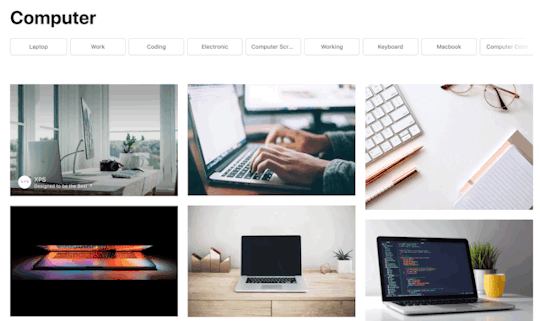
Does Unsplash advertising work?
Unsplash advertising program is currently by invite only (you can apply here) but earlier case studies have shown tremendous success, so there’s definitely a huge potential here:
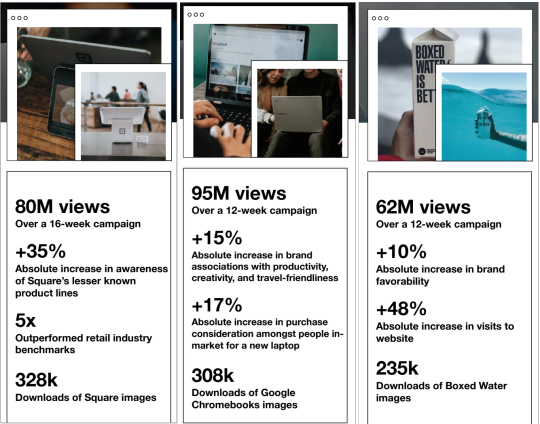
Aggregate results across these early advertiser case studies show Unsplash to be more effective at elevating how people feel about a brand – more effective than even digital, TV, and Instagram campaigns.
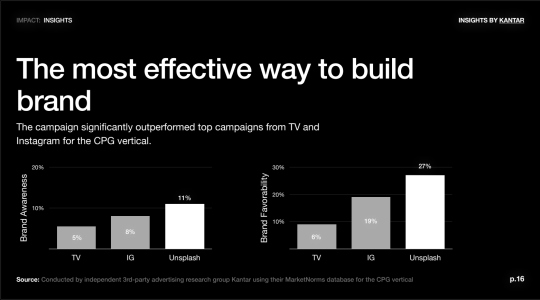
Create Visual Content that Captures Your Brand Goals without Being Promotional
This is a fundamental step to creating an effective visual marketing:
- Your images need to feature your product the way you want it to be perceived
- At the same time, make sure your images are non-promotional and creative enough for publishers and social media users to want to use them on their sites and social media feeds
In other words, when crafting your visual marketing strategy, ask yourself the following questions:
- Do my images capture my brand’s goals?
- Are they good enough for people to want to use them?
The key focus here is in building organic imagery around the brand through providing branded visual content that is worth using.
To create high-quality branded photography, brands can choose to
- Upload their own pictures
- Work with creative photographers from the Unsplash community
A Few Examples of Unsplash-Hosted Campaigns
Boxed Water was interested in promoting the awareness of plastic bottle alternatives. It is know that plastic is the major pollutant of the environment, Boxed Water has focused on how sustainable their product is, as opposed to commonly used plastic bottles.
In order to build the perception of that contrast, most of their branded photography is outdoors featuring people in a perfect harmony with nature:

Another Unsplash advertiser - Google Chromebook - was willing to become known as a creativity- and travel-friendly solution that is being used by younger generations, so they worked with Unsplash photographers to create pictures reflecting that perception:
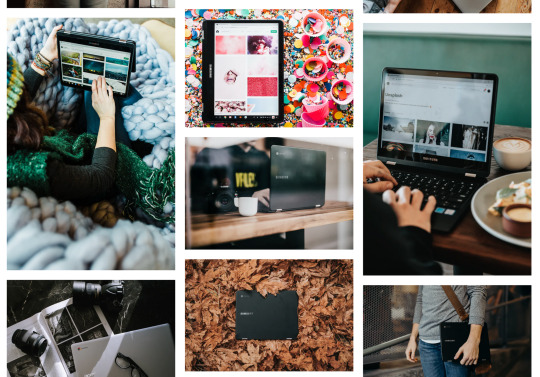
Another example is Square employing visual marketing to shift the audience perception from a very narrow concept of a mobile credit card reader to a broader one of a full-stack financial and merchant service provider.
The goal behind their campaign was to broaden the perception of the brand and capture the attention of small business owners who were not aware of the various business management and growth tools Square had.
Unsplash photographers were tasked to create pictures which would associate Square with business, entrepreneurs, payments, and stores:

Notice how subtle the brand’s presence is in all the pictures, yet how hard it is to miss.
Tips for Creating Powerful Branded Photography on Unsplash
Unsplash has a detailed guide on how to create photography that gets noticed and used through the Unsplash platform, and all of those tips apply for brands, too:
- Avoid being promotional or self-centered (don’t just post product pictures or selfies)
- Pictures should be of high resolution with the minimum size requirement of 5 megapixels and 2500 by 2000 pixels (for a landscape picture)
- Photos should be clear, creative, and original
- Don’t use watermarks. Your brand identity needs to be a natural and subtle part of the context of the photo, not overlaid on it.
Tip #1: Post your photos around upcoming dates
When creating your branded photography, it is always a good idea to think of upcoming holidays, seasons, or notable dates. Timing your content strategy right is always effective (here’s a quick guide on doing that right).
Note: When planning a seasonal campaign on Unsplash, time everything carefully to upload photos at least one month prior to the holiday or the start of the season, as this when content creators start planning their articles too.
Tip #2: Align photos with important and relevant search terms
While the quality of the actual photography is fundamental to success, you also want those pictures to be discoverable.
Don’t forget that the real beauty of using the Unsplash platform is that it is used by content creators and social media influencers, and you want your branded photos to be found by them.
Unlike other visual advertising solutions (Instagram, for example), with Unsplash you won’t have to set your audience targeting: Your visual content and relevance settings define its visibility in a most organic way.
In other words, this step is where you are able to define who is able to discover your branded images and how wide your audience is going to be.
Tip #3: Use a lot of tags to get your pictures discovered by users & publishers
Unsplash does use automated tagging to help photos be discovered but you need to also manually tag your images to ensure multi-purpose discoverability of your branded photos.
Here are some tips for properly tagging your branded photos:
- List the objects within your photo (for example, “snow”, “water”, etc.)
- Add symbolic and metaphorical tags that reflect what the photo is evoking. These should describe the mood and the atmosphere behind the picture (for example, “motivation”, “nature”, “solitude”)
- Include tags for content creators to be able to find and use your pictures within their articles (for example, “work at home”, “hobby”, “marketing”, “sustainability”, etc.)
- When possible, list trending hashtags. Unsplash helpfully offers a “trending search” section that shows which words have been typed into the Unsplash search box recently. It is also a good idea to keep an eye on that section and add tags to older photos when they are relevant to a current hot trend.
Here’s what was trending in July:
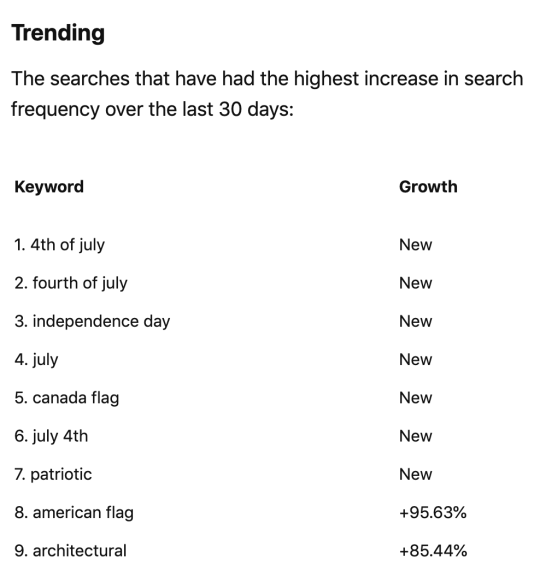
To add tags to your photos:
- Upload your picture and publish it
- Go to your profile and hover over the picture
- Select “Edit” and click to the “Tags” tab
- Add your tags one by one:
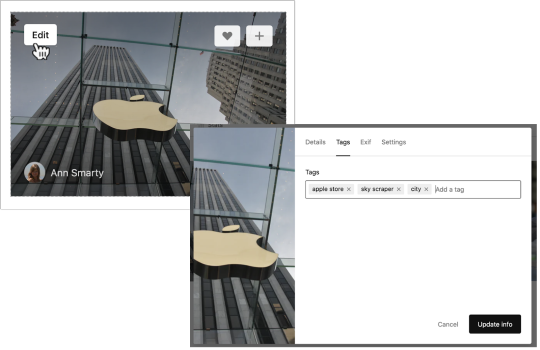
When I am stuck and cannot come up with more tags, I use semantic analysis to identify related concepts, brands and places. Here are semantically-related results for [skyscraper], for example:

Additionally, here’s the list of popular topics and keywords that are searched on Unsplash, so pick those that make the most sense:
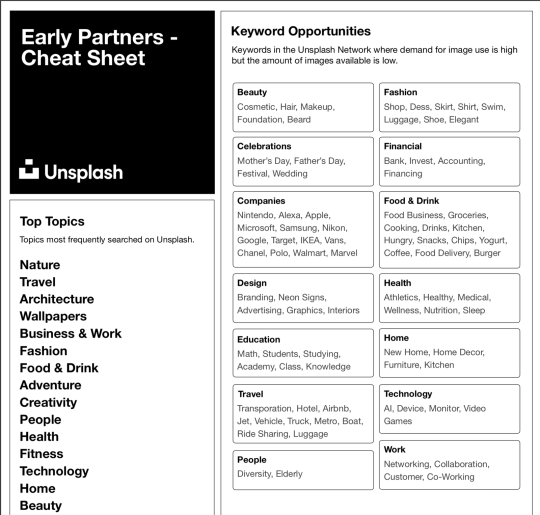
Tip #4: Don’t forget to add captions
While tags drive visibility inside the Unsplash platform, captions will help expand your content reach even further.
Unsplash images are very well indexed in Google, and rank well in Google Images which is an important visual discoverability tool used by many content creators.
Thanks to its domain authority and high-quality of photographic content, Unsplash ranks incredibly well in Google, so hosting your branded visual content on the platform will also improve your brand’s organic visibility in both Google Images and generic Google search:
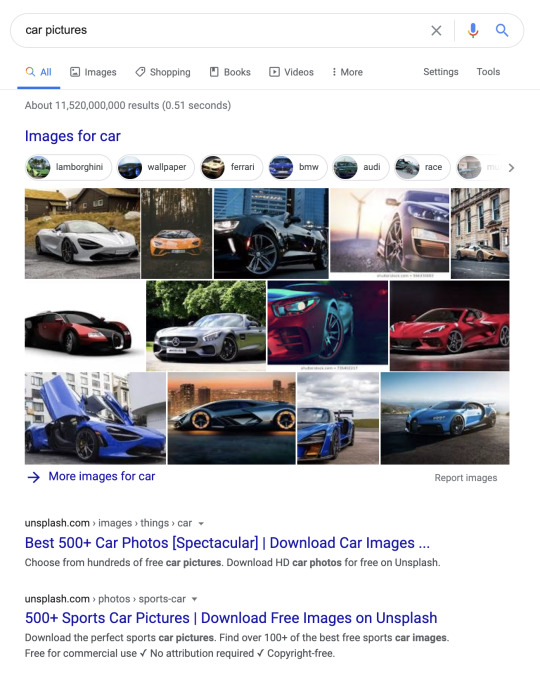
Unsplash uses machine learning and image recognition technologies to handle much of its content search engine friendliness. For example, when you upload a photo of a seagull to the platform, it will automatically be named “Free Bird Image”.
So whether you apply any additional efforts or not, once you upload your branded photos to Unsplash, they will start ranking in Google quite well.
Yet, adding more text around the picture will be helpful in generating even more organic presence for your branded pictures. That being said, always add a descriptive 1-3-sentence caption to increase its odds of getting found in both Unsplash and Google.
Tip #5: Add the location information
Finally, if your picture features a certain location, do add it. Location settings make your photos discoverable for location-based search queries. For example, when someone is searching for “NYC”, your picture labeled there will show up in search results.
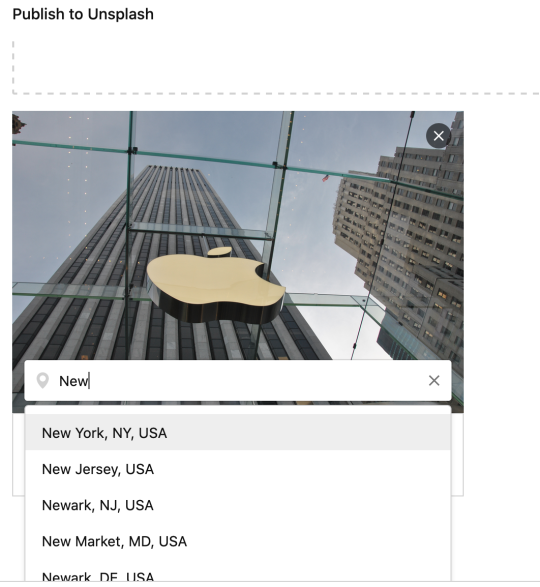
Tip #6: Syndicate the branded images to publishers
Once your branded pictures are uploaded and tagged, they will now be findable through Unsplash search results, just as regular pictures would, but labeled as “sponsored”:
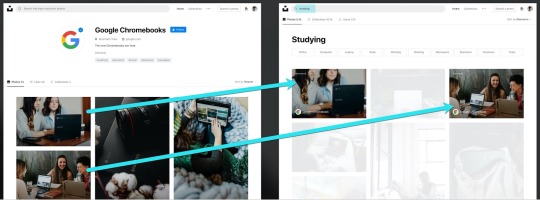
Unsplash has a huge community of photographers and content creators utilizing the platform to find free images for their articles, videos, and infographics.

But the platform reach doesn’t stop there. By offering the free API for developers to use, Unsplash allows its users’ photos to be integrated into a variety of content management platforms and graphic design solutions, including:
- Numerous design platforms including Sketch and Adobe Spark
- Major website builders including Squarespace
- Various Wordpress plugins including CSS Hero and Instant Images
- Lots of website templates and popular Wordpress themes, including Illdy and Imahe
- Various presentation and productivity apps including Trello and Google Slides
Imagine your visual message to be integrated into all or any of those platforms.
The potential reach includes some best-known publications and media outlets including Buzzfeed and Medium, to name the few.
This means your branded creative photography will be unstoppable bringing your products in front of audiences across the web. Here are just a few headlines organically placing Unsplash advertisers in a highly relevant context on incredibly popular publications:

(Notice the relevant context here: It is all about starting a new business angle that puts the brand’s product in front of the target audience, i.e. those that are looking to start a new business.)
Conclusion
Visual marketing plays a major role in influencing and swaying customers’ perceptions of the brand, and I find it pretty exciting that we finally get a visual marketing solution allowing brands to impact buyers’ buying decisions without forcing their branded imaginary on either customers or publishers.
It’s one of those innovations that promotes creativity and offers something for everyone. As Luke Chesser, Cofounder of Unsplash, put it:
Brands get impact, contributors get paid opportunities, and creators get more images to create openly with. It’s a win-win-win.
Thank A Brand’s Guide to Unsplash: How to Unlock the Next Big Visual Marketing Channel for first publishing this post.
No comments:
Post a Comment